Instruction
I. Connecting to Binance API
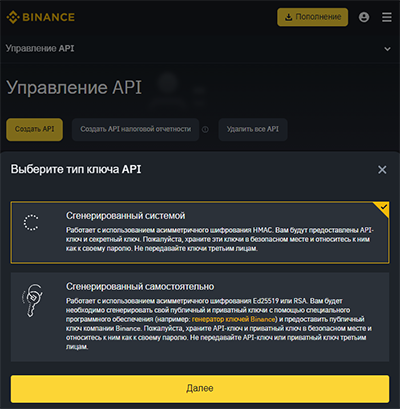
- First, you need to generate API keys in your Binance account:
If you already have generated keys, you can go straight to step 4. If you don't have any keys, then click "Create API" button, leave "System Generated" and click "Next" button
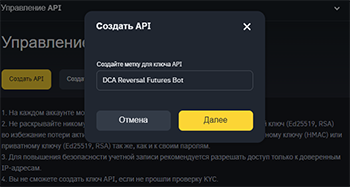
- Enter any key name, for example, DCA Reversal Futures Bot
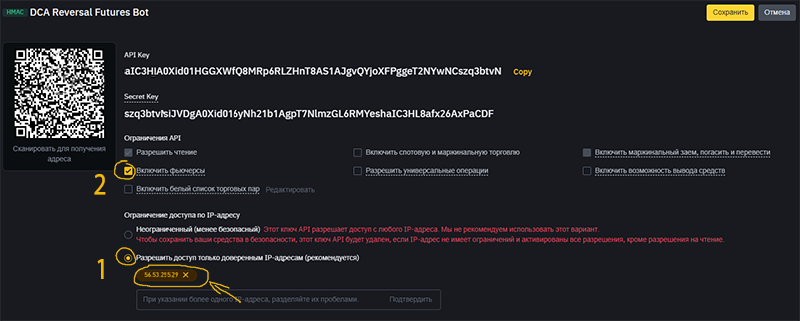
- Done, the keys are generated. Now select "Allow access only to trusted IP addresses" and specify your IP address. If you will work with the bot not on this device, then enter the IP address of the device you plan to work on. If you will work on this device, then enter the IP address:
216.73.216.167
Also check the "Include futures" box and click "Save". Your keys are ready. Immediately copy or save the Secret Key to a safe place, as it will no longer be displayed in the future. API Key you will be able to see and copy at any time
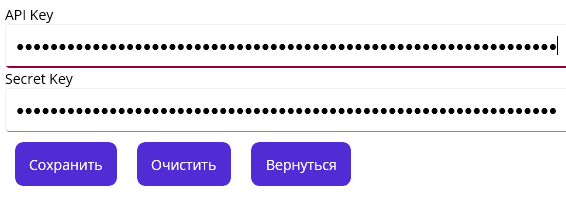
- Enter the received keys API Key and Secret Key into the appropriate fields of the DCA Reversal Futures Bot. To do this, open Menu -> Connection. Save the keys using the "Save" button, so that you don't have to enter the keys again during the next bot launches. If you want to delete keys from this device, press the "Clear" button
II. The "DCA" position averaging algorithm
The DCA (dollar cost averaging) algorithm in trading bots works by gradually buying or selling an asset to smooth out the effects of volatility or corrective market movements. The main task of DCA-bots is to spread a grid of many orders, setting them at a certain distance from each other (at an equal or geometric progression) to cover a large price range and thus average the price of the asset, minimizing the impact of price fluctuations:

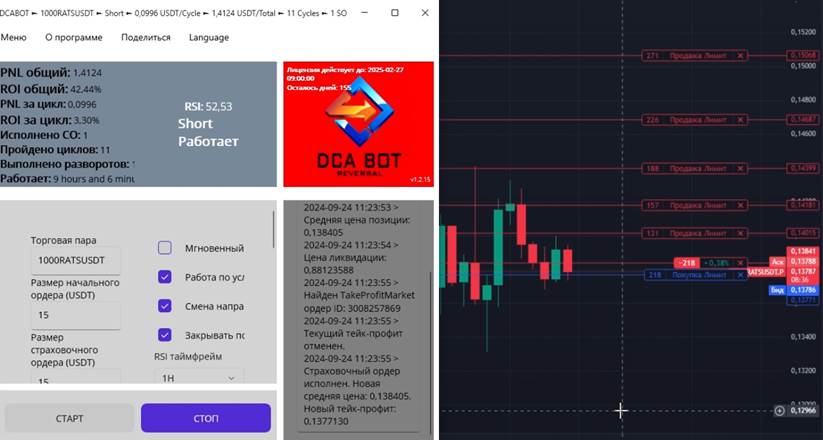
This example shows how the bot builds a grid with the settings "Price Steps" = 0.7%, "Price Step Multiplier" = 1.3, "Safety Order Amount Multiplier" = 1.2 and "Take Profit" = 0.5%.
P.S. There is no graphical interface with visual display of the price chart and order grid in the bot - the example uses Trading View with the connected Binance exchange.
By changing the price step and the sum of security orders exponentially, DCA-bot can cover an impressive price range - 40% and more, and to close a position in the plus price will be enough to return to about half of its movement, or even less, if the multipliers of the price step and the sum of security orders were used:

This screenshot shows the working out of the longing grid - the price went to correction and 4 safety orders were executed, after which the price returned to the half of the correction movement and it was enough to close the cycle in plus on take profit.

This screenshot shows the longing operation of the bot. The price chart shows a downward trend, but the bot closes in plus cycle after cycle, averaging the position using the DCA algorithm and thus smoothing out all price fluctuations.
Thus, DCA-bots work in plus even where the price of the asset moves in the opposite direction and on such movements they collect even more profit than when working on the trend.
IV. Algorithm "Reversal" - change of trading directions by RSI indicator values
The bot is able to automatically change the trading direction (from Long to Short and vice versa) based on the RSI indicator and the values set by the user to change the direction. The change of trading direction occurs when the option "Change direction by RSI conditions" is selected in the settings. The algorithm of direction change works as follows:

If a Long position is opened and the RSI indicator has reached the value "RSI upper limit (entry)", the bot will not switch to Short immediately. It will activate the "Pause" mode and wait for the RSI indicator to reach the "RSI upper limit fixation" value. Having fixed it, it will wait further when RSI decreases to the value "RSI upper limit (exit)". And only after that he will change the trading direction from Long to Short and open a short position.
If the RSI value still does not reach the conditions for changing to Short, the bot will wait for these conditions to occur. Or, if the RSI falls to "RSI lower boundary (exit)" again, then the bot will pause and continue trading in Long. If the option "Fix each RSI boundary" has not been selected, the bot will continue trading in Long as soon as the RSI falls below the "RSI upper boundary (entry)" value.
If a Short position is opened and the RSI reaches the "RSI lower bound (entry)" value, the bot enters the "Pause" mode, waiting for the RSI to reach the "RSI lower bound fixing" value. After fixing this value, it will wait for RSI to rise to "RSI lower boundary (exit)" and only then will change the trading direction from Short to Long and open a long position.
If the RSI value still does not reach the conditions for changing to Long, the bot will wait for these conditions to occur. Or, if the RSI value rises to "RSI upper limit (exit)" again, then the bot will pause and continue trading in Long. If the option "Fix each RSI boundary" has not been selected, then the bot will continue trading in Short as soon as the RSI value rises above the "RSI lower boundary (entry)" value.
Algorithm of the "Reversal" function by RSI values:

The picture shows an example of how the "Reversal" algorithm works to change trading directions. This feature is enabled by the option in the settings "Change of direction by RSI conditions". Boundary values are set as shown in the picture for an example of the algorithm, they can be changed at your discretion. The change of direction from Short to Long occurs after the bot fixes all three lower boundaries - "RSI lower boundary (entry)" = 45, "RSI lower boundary fixing" = 35, "RSI lower boundary (exit)" = 40. The change of direction from Long to Short occurs after the bot fixes all three upper boundaries - "RSI upper boundary (entry)" = 55, "RSI fixing upper boundary" = 65, "RSI upper boundary (exit)" = 60. Boundary values can be set any, as well as choose any timeframe. The older the timeframe, the greater will be the distance between the change of directions. The example shows the work with a timeframe of 1 hour

In this example of "Reversal" algorithm's work on changing trading directions, the moment of fixation of the third boundary of RSI = 60 and opening of the short grid by the bot is shown. Thanks to the "Reversal" algorithm, the bot skips dangerous and uncertain areas of price movement (such area is circled in blue on the picture) and starts trading on the trend at favorable moments.
Example of real working conditions of the bot by settings of classic RSI-trading:
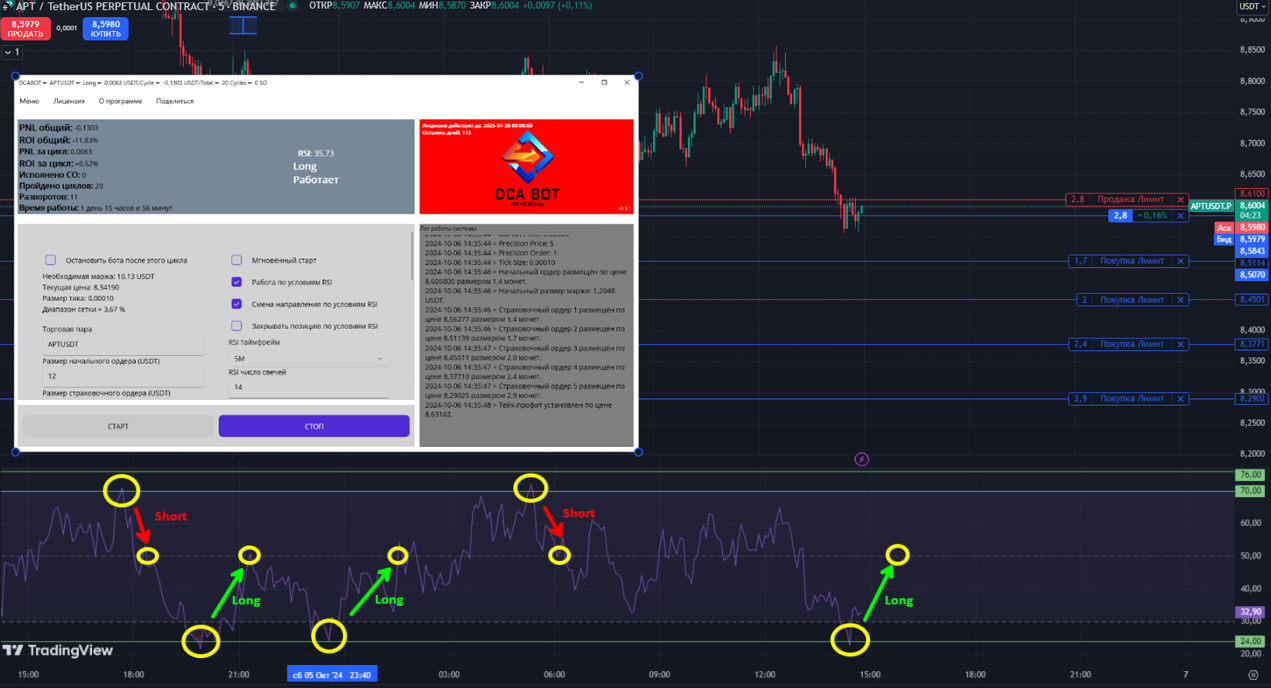
The picture shows the work of the "Reversal" algorithm (trend detection and change of trading directions from Long to Short and back) on the example of a bot with the APT asset on the settings of classic RSI-trading:
Opening of the trading session takes place at overbought and oversold moments on RSI. Closing of the trading session - strictly in the middle (49-51) on RSI. Closing in the minus - at the price pullback to the moment of opening on RSI or at ROI < -50%.
How does the Reversal algorithm save the trader?

Let's consider the work of the "DCA Reversal Futures Bot" on the example of the AEVO asset to clearly demonstrate and better understand the key differences between this bot and similar solutions.
So, we have a rather young asset on the chart, which many saw as a good prospect for long-term work on a classic DCA-bot that uses only one direction - LONG. There are plenty of such bots on the Internet, including those built in some exchanges. What is the main problem with such bots and why did you decide to create a "DCA Reversal Futures Bot"? The main problem is that some assets are too overvalued at the start, or the interest in them drops against the background of new projects. As a result, instead of the expected growth or at least a smooth decline, some assets start to lose value sharply.
Open DCA bots in LONG with such assets quickly reach their limits in the order grid range, and the amount of margin required to maintain the position grows to unbelievable values. The question arises: "Why work like this when you can follow the trend and trade not only in Long, but also in Short?"
The picture shows how the "DCA Reversal Futures Bot" would have performed with automatic trend direction detection enabled. Yes, there would be negative closes on some cycles, but this is absolutely normal! Markets move cyclically with some corrections, and by trading in both directions (Long and Short), you can collect profits. There will be less profit than trading just one direction, but there is no risk of getting stuck in an asset for months or years!
Of course, it would be possible to open a DCA bot in Short on such an asset as AEVO and take a good profit by now. But again, the problem is that we are now seeing the result and realize that Short would have been preferable here, though not from the start. But no matter how much we try to analyze, no matter how much we study the project, at some point there will be that sharp jump in price (down or up) by large percentages, and further work of the bot will be frozen for a long time, or we will have to make a decision to close the position in a huge minus, so as not to lose even more. And again the same question: "Why work like this when you can use two trading directions instead of one - strictly Long or strictly Short?"
"DCA Reversal Futures Bot" is exactly the solution that saves a trader from agonizing expectations and worries. Also this bot allows you not to waste time on long market analysis, because it sees the change of trend and changes the trading direction from Long to Short and back (with automatic direction detection enabled). The bot's customization options allow traders to build an unlimited number of strategies and use drawdown protection.
IV. Program settings and startup
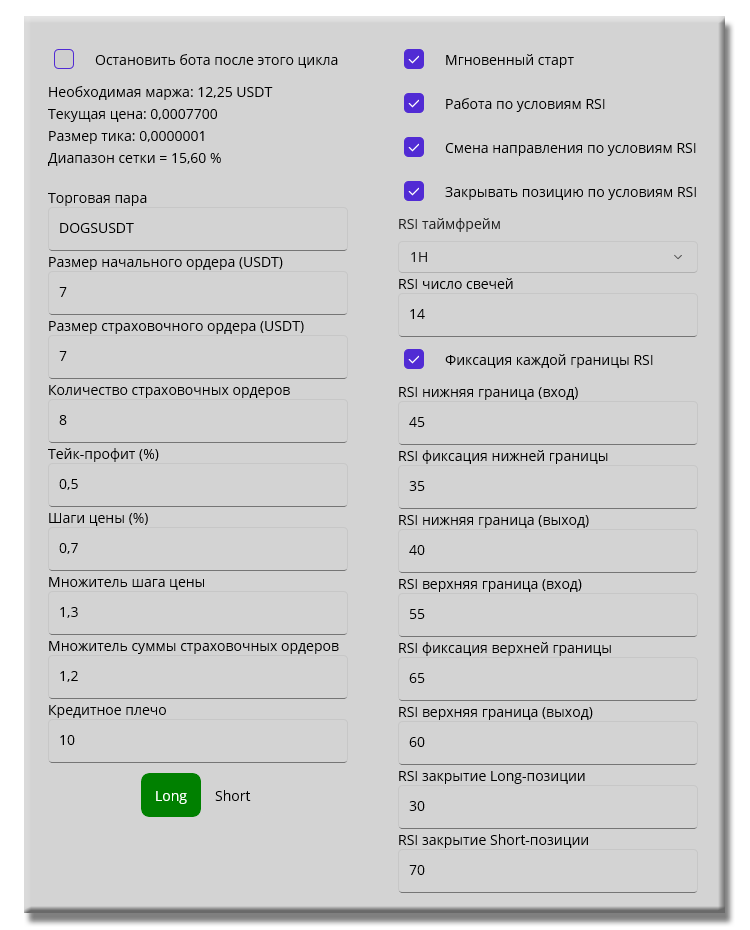
- Stop bot after this cycle - this option is checked by the bot constantly in the process of work, and if the user needs the bot to stop trading after the current cycle is completed, this option should be selected
- Trade pair - enter the full name of the futures contract you need. For example, DOGSUSDT
- The size of the initial order in USDT - is specified in the margin taking into account the selected leverage. For example, if the amount is 7 USDT and leverage is 10x, the actual margin size of your order will be 0.7 USDT
- The size of the insurance order in USDT - is also specified in the margin taking into account the selected leverage
- Number of safety orders - these orders are the basis of the DCA algorithm. They are placed at a distance from each other set in the settings immediately after opening a position. If the price moves in the opposite direction from the open position, the bot averages the position due to triggering of safety orders.
- Take Profit Percentage - as soon as a position is opened, a target is set for profit taking in percentages (net price movement) set by the user. When the price reaches the Take Profit, the current cycle ends and the bot starts a new trading cycle. For example, if Take Profit is set at 0.5%, the bot will close the position when this profit level is reached and start a new cycle
- Percentage price steps - the distance in percentage between each safety order. The greater the distance, the better the averaging is, but the longer the bot may be inactive due to waiting for the execution of a safety order
- Price step multiplier - the distance between safety orders can be increased exponentially. For example, if the step multiplier is equal to 1.3, each subsequent order will be placed further away from the previous one by 30%. This allows you to set a more flexible grid of orders and cover a wide range of price changes, thus averaging the position even more effectively
- Multiplier of the sum of insurance orders - if the multiplier value is greater than one, each subsequent insurance order is equal to the previous one multiplied by the specified multiplier. This allows increasing the volume of orders in a geometric sequence and thus more effectively averaging the position to the current price
- Leverage - the amount of leverage with which orders will be placed
- Long" button - selection of trading direction for price increase
- The "Short" button - selection of the direction of trading on the price decrease
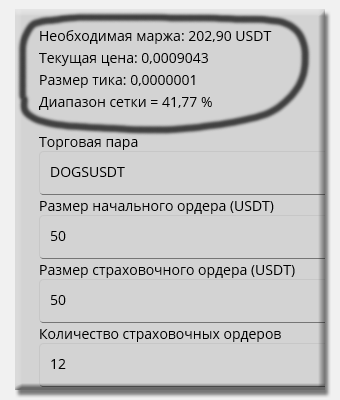
- At the very top of the settings for the trader's convenience are displayed calculations of the required margin to run the bot and the range of the order grid in percent. The current price of the asset and the size of one tick of the price are also shown. These calculations will help the trader to set up the bot much faster and more accurately
- Instant start - if you select this option and press the START button, the bot will immediately open the first cycle and place a position in the selected trading direction, regardless of whether the "Work on RSI conditions" option is selected or not. The bot will open the second and subsequent cycles based on the "Work according to RSI conditions" option selection
- Work by RSI conditions - this option connects a module in the bot that reads RSI indicator readings for the selected timeframe. The bot will be guided by the indicator readings, fix the limits according to the values set in the settings and trade only if all the conditions set by the user are met
- Change of direction by RSI conditions - this option allows the bot to change the trading direction from Long to Short and vice versa, when such conditions set by the user occur (more details about the Reversal algorithm - how exactly the change of direction occurs, is written above in the program description).
- Close a position according to RSI conditions - as soon as the RSI indicator reaches one of the values in the "RSI close Long position" setting when a Long position is open or reaches the "RSI close Short position" setting when a Short position is open, the bot will close the position in minus. It will not stop its work, but will wait for suitable conditions to open the next cycle
- RSI timeframe - the timeframe for which the RSI indicator indicators are read. The list of timeframes is very large - you can choose from 1 minute to 1 month
- RSI number of candlesticks - number of closed candlesticks to calculate the current reading. 14 candlesticks is a classic value and is used by most traders, and such indicator is called "RSI 14 close"
- Fix each RSI boundary - this option is responsible for the operation of the RSI boundary tracking algorithm. Detailed operation of the algorithm with and without direction change is shown above
- RSI lower boundary (entry) - this value is responsible for the first fixation point of the lower boundary. If a short position was opened and RSI conditions are selected, the bot will pause when this value is reached. The detailed work of the algorithm and description of how this parameter is used can be found above
- RSI lower bound fixation - this value is responsible for the second lower bound fixation point. Detailed algorithm operation and description of how this parameter is used are above
- RSI lower boundary (exit) - this value is responsible for the third fixation point of the lower boundary. Detailed algorithm operation and description of how this parameter is used are above
- RSI upper boundary (entry) - this value is responsible for the first fixation point of the upper boundary. The detailed algorithm operation and description of how this parameter is used are located above
- RSI upper bound fixation - this value is responsible for the second upper bound fixation point. Detailed algorithm operation and description of how this parameter is used are above
- RSI upper boundary (exit) - this value is responsible for the third fixation point of the upper boundary. The detailed algorithm operation and description of how this parameter is used are above
- RSI Long position closing - when this value is reached and the "Close position according to RSI conditions" option is selected, the bot will close the current open Long position, if any
- RSI Close Short position - when this value is reached and the "Close position according to RSI conditions" option is selected, the bot will close the current open Short position, if any
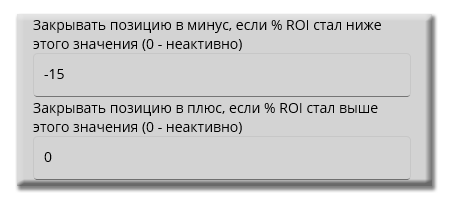
- Close a position in minus if % ROI is below this value (0 - inactive) - this option was added in the bot version v.1.3.1 and is responsible for closing a position if ROI for the current cycle has fallen below the value entered in this field. The value must be negative. If this option is not required, leave 0 in the field
- Close a position in plus if % ROI is above this value (0 - inactive) - this option was added in the bot version v.1.3.1 and is responsible for closing a position if ROI for the current cycle has risen above the value entered in this field. The value must be positive. If this option is not required, leave 0 in the field
Starting the bot

By default, the bot's settings immediately contain universal values suitable for working with most futures contracts. Highly volatile memcoins are also suitable for working on universal settings. For ultra-volatile ones, such as 1000PEPEUSDT, FTMUSDT, you can enable the option "Fix each RSI boundary" to minimize the number of auto-closings. Therefore, beginners can start working immediately without a long study of the mechanics of cryptocurrency markets. It is enough to enter the name of the futures contract and click the "Start" button. After the trader sets up the strategy, it is necessary to click on the "Start" button, after which the bot will immediately start working according to the conditions laid down in it. When it is necessary to stop the work of the bot, it is necessary to click on the "Stop" button - the bot will close the current open position, if it was opened, and all current grid orders, if they were placed
Experienced traders can set up an individual strategy for each trading pair. After the trader has customized the strategy, it is necessary to click on the "Start" button and the bot will immediately start working according to the conditions set in it. When you need to stop the bot, you need to click on the "Stop" button - the bot will close the current open position, if it was open, and remove all current grid orders, if they were placed
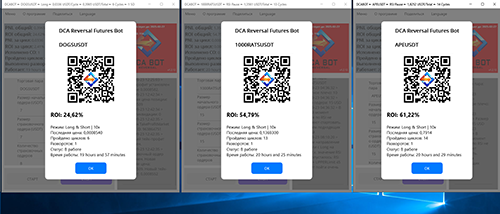
Any number of bots can be launched. Each bot works with one futures contract and a strategy customized for it. If a trader needs to start trading, for example, on 3 different trading pairs, it is necessary to launch 3 bots
Running bots on a VPS server
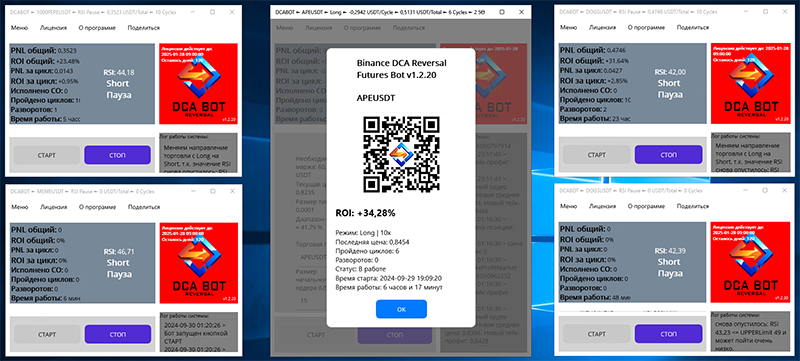
To avoid keeping your PC constantly on for bots to run, you can rent a VPS server with Windows Server at least 2019 and run bots on it. It's not a complicated procedure, but if you have any questions or need help setting up and running, contact our support and they'll help you get everything set up.
Also, running on a VPS server will allow a trader to control his bots remotely from his cell phone, for example, via the RD Client application (both iOS and Android are supported). You can perform the same operations as on a PC - customize bots, start, stop and control their work. API keys are fully encrypted and cannot be decrypted, so running on a remote server is absolutely safe. When running bots on a VPS server, don't forget to add the IP address of the server to the Binance API keys you use in the bot
V. Saving and loading settings
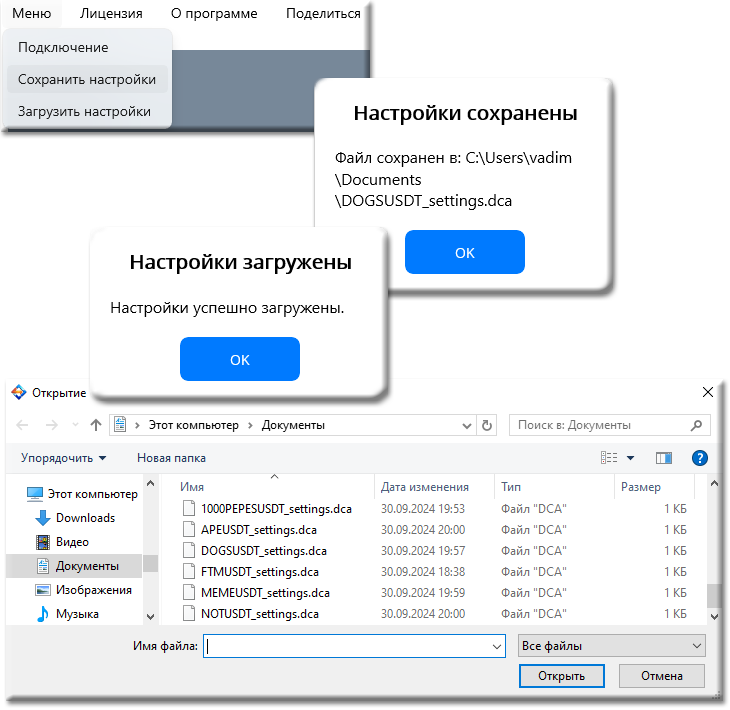
In the bot menu there is an option to save and load settings. When creating settings for different trading pairs, you may need to enter the same settings. Having created settings and saved them, you can load them later, for example, in other bots for launching with other contracts. You can also share the settings files with other traders so that they can quickly load the settings into their bots instead of entering each parameter manually. And, of course, you can download the settings files on the official website of "DCA Reversal Futures Bot" or in the project's Telegram channel, load them into your bots and immediately launch them into operation
