About
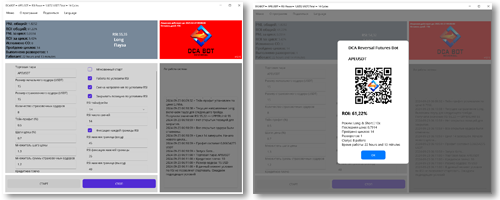
DCA Reversal Futures Bot Project Description
DCA Reversal Futures Bot is a project for traders that allows them to partially or fully automate their trading process. The project is based on a futures trading bot for cryptocurrency exchanges. At the moment, two exchanges are connected - Binance and Bybit. You can connect other exchanges whose API is included in the CryptoExchange.Net framework.

Bot works according to the "DCA" algorithm (averaging the position by executing safety orders, which are placed on a logarithmic scale), which allows you to work in the plus trading, for example, on the rise (in Long) when the market is "falling". The bot trades in cycles, each of which is closed by take profit order. In the classic version of the settings, take profit is placed at a small distance from the entry point (0.3-0.7%), so a small correction is enough to quickly complete the cycles plus and fix the profit. correction to quickly complete cycles in the plus and fix the profit in trading sessions. Trading sessions can be perpetual, or open and close according to the signals of the "Reversal" algorithm (this is the author's algorithm of the project, which uses three fixation limits according to RSI and MFI indicators).

Thanks to two algorithms (DCA and Reversal) the bot can be configured to work in different modes. The first and the most practical mode is trading on the upside (in Long) from the oversold zone to the overbought zone or, in other words, "Buy at the bottom, sell at the top". This mode allows you to work in fully automatic mode on any contract (except for scam contracts). Scam contracts can be identified from the chart, or if it is difficult to identify them, simply do not use contracts that are less than 1 year old. Scam contracts do not live longer than 3-6 months. It is recommended to use contracts with positive dynamics and the term of "life" more than 1 year. This mode brings up to +5% per day of the bot's starting margin. If you start 5 contracts in this trading mode, the daily increase to the balance is from +3% to +5%. In case of increased volatility in the market, contracts earn several times more, because there are more entry points.
To start a contract, a trader can download the ready-made settings on the project website and start the bot at once. Or he can create the settings himself - to do this, open the contract chart (in the Trading View program) and define three boundaries according to RSI - 1. (in the Trading View program), define three boundaries by RSI - 1. the lower boundary of fixation (for example, 25), 2. the boundary of the beginning of the trading session (for example, 30) and 3. the boundary of the end of the trading session (for example, 65). Correct definition of boundaries will allow you to enter trading sessions more accurately, take more profits, and end trading sessions faster. Incorrect boundary definition can delay the workout of one of the cycles - it will still be closed in the plus due to the DCA algorithm, but it may take some time (from several hours to several days).

The second mode is working down (in Short). This mode is suitable for working on flat contracts or contracts that are losing investor interest. You can also use this mode during prolonged "bearish" market sentiment. at such times it will allow you to earn more than the first up mode.

The third mode - the bot works in two directions (Long and Short). In this mode, the bot will trade first on the upside from the oversold zone to the overbought zone, and then on the downside from the overbought zone to the oversold zone. oversold zone. This trading mode is suitable for working only on flat markets, where there is no strong rise and fall. Such contracts are defined on the chart (in Trading View). The size of the order grid and other parameters are determined there. to customize the bot. Short-term price rises and falls of 20-30% are compensated by the DCA algorithm and are not dangerous. In each new cycle, the bot creates a new grid of orders, thus moving towards the trend and trading in the current price range.
The fourth mode is working between price ranges. The trader determines the levels on the contract chart between which he wants to collect price movement, chooses a suitable trading direction (Long or Short) and launches the bot. At first, the bot waits for the price to approach the first value "From price" (if so set by the trader) and then starts trading up to the second value "To price", reaching which it ends the trading session and stops.
Besides trading modes, the bot also provides serious risk protection - it closes dangerous positions under conditions set in the settings by the user. You can close positions according to indicators, negative or positive ROI value and when the price reaches a certain value.
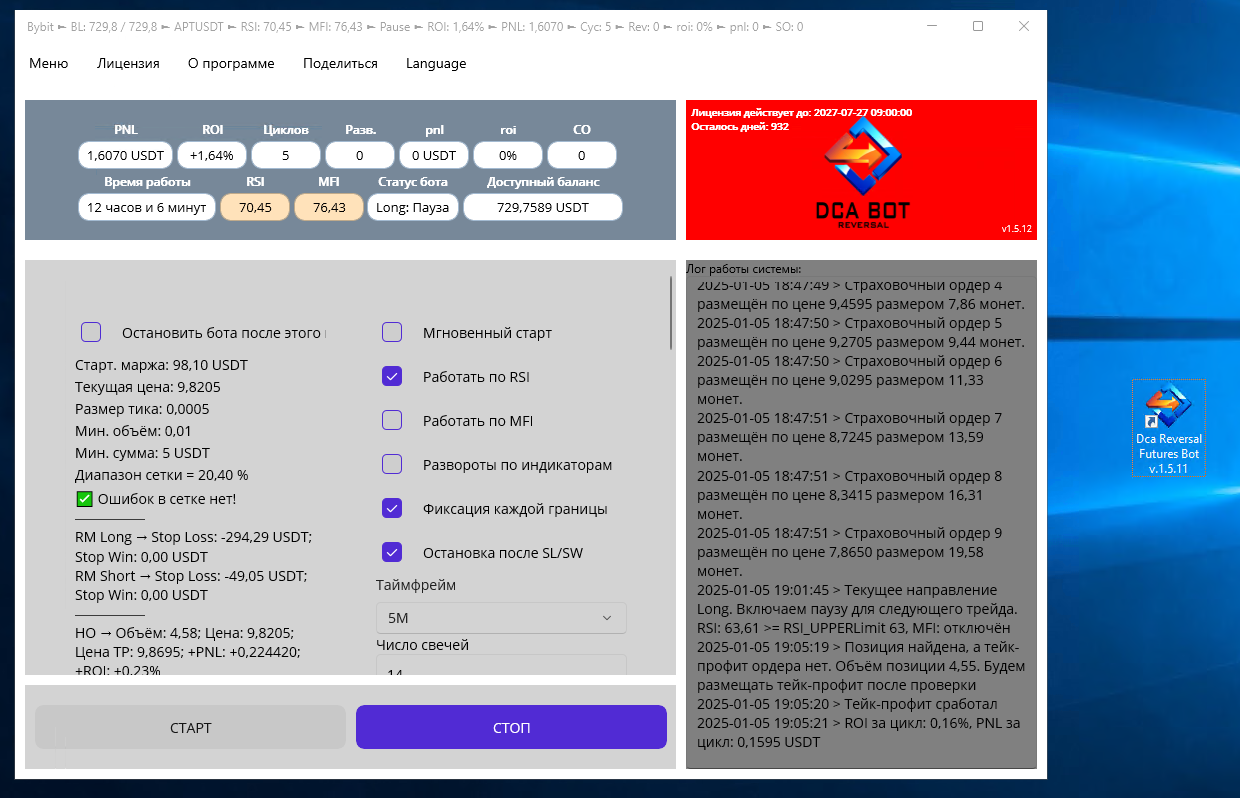
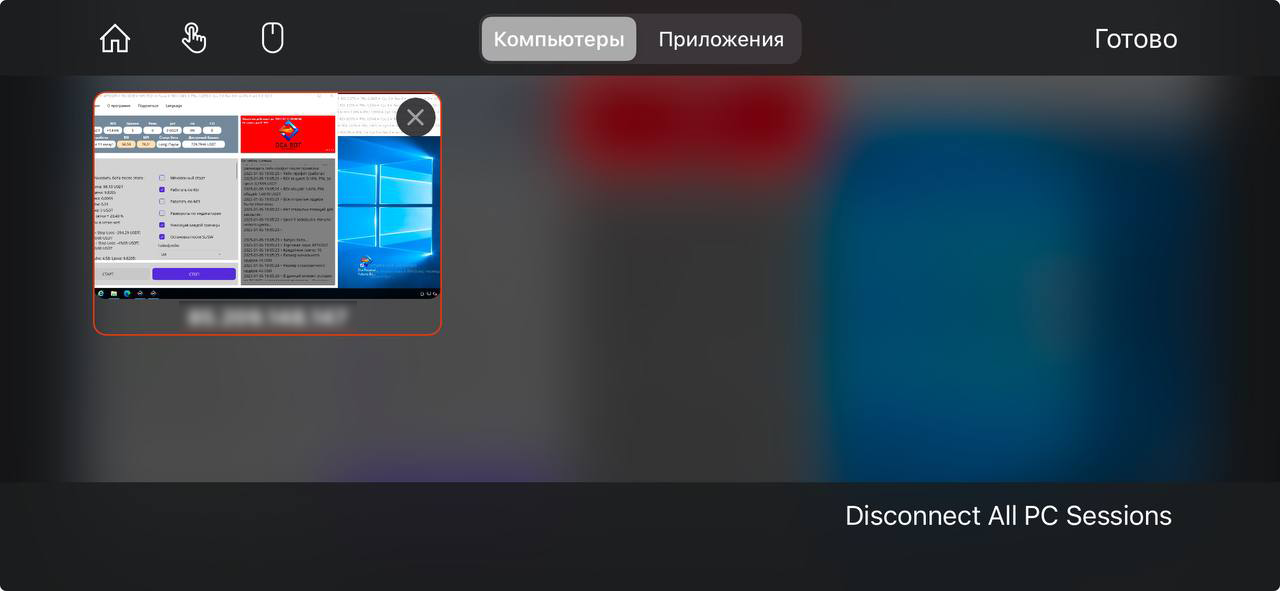
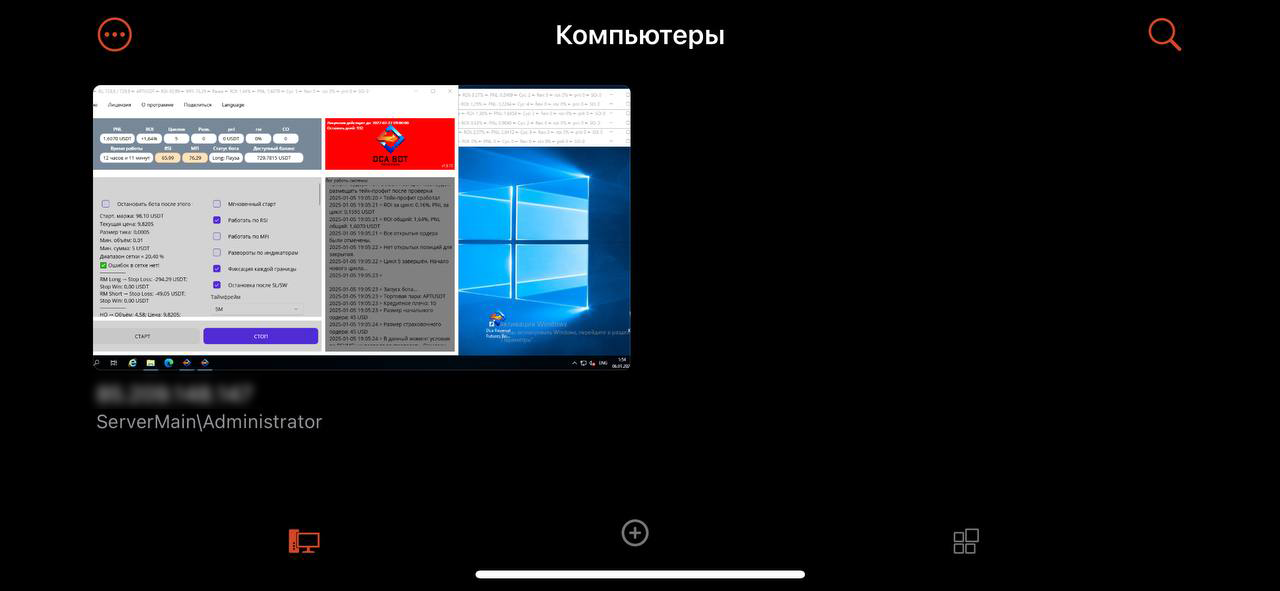
Bot works with Windows OS, so it can be run only on a computer. But it can also be controlled from a phone via the "RD Client" application when running the bot on a VPS server. Taking into account that the bot needs to be on 24 hours a day to work successfully. enabled 24 hours a day, running it on a VPS server is a recommendation. We help users with renting VPS-servers, configuring them and running bots on them, as well as show them how to connect to their VPS-server from their home PC or from their phone. from your phone. Managing a VPS server is very easy - it is the same Windows computer, so everything looks familiar. On your phone, a window with Windows desktop opens, and you can control the mouse cursor, performing exactly the same actions as on a regular PC.
